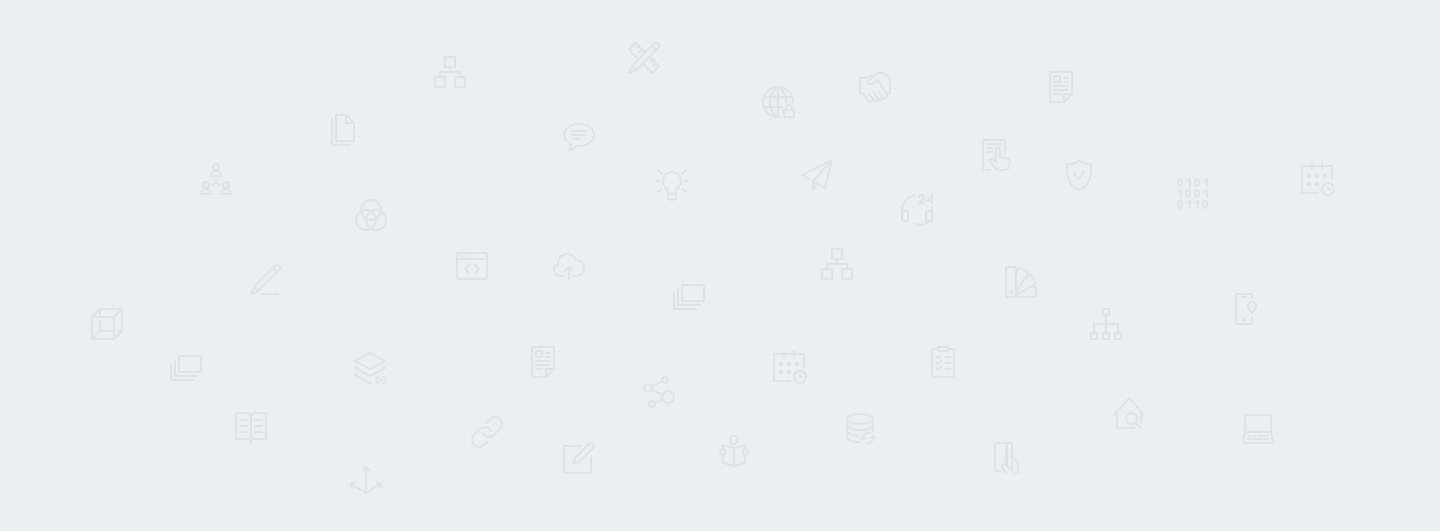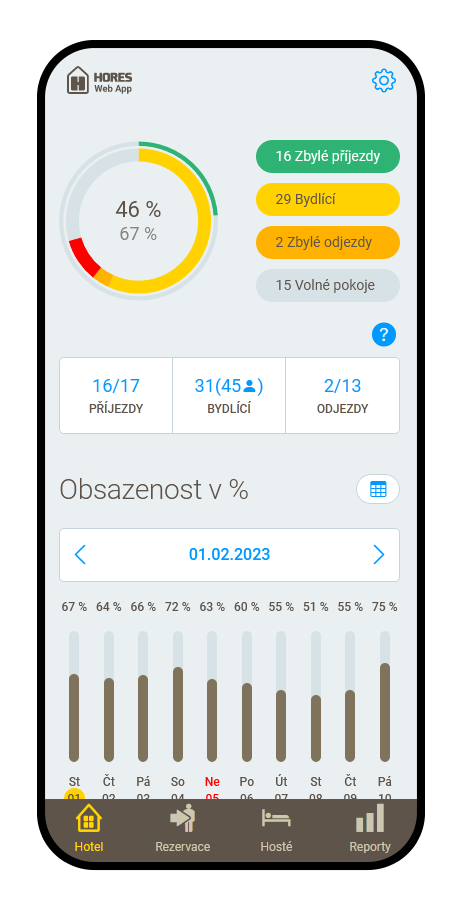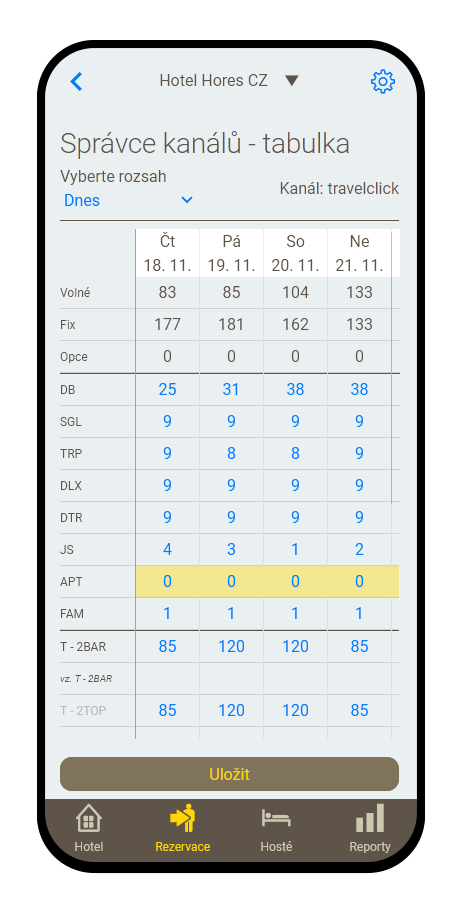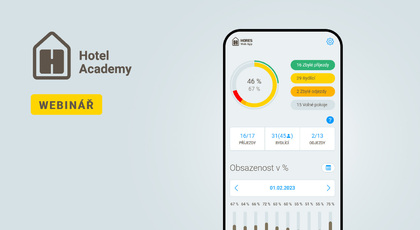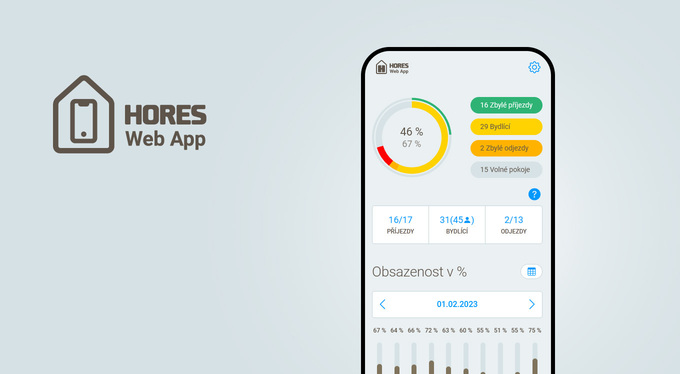
HORES Web App
Web application
First of all, it should be mentioned that this is a web application that runs in the window of your favorite browser. Although the application is primarily intended for mobile phones, you can also run it on a tablet or laptop or other desktop computer, regardless of whether the operating system is Android, Windows or iOS (and other Apple OS). Another advantage of this solution is that you do not have to worry about updating the application - after logging in you always enter the most current version.
If you'd like to make the app easier to access and have the app icon on your mobile phone's desktop, you can follow these simple instructions for Android (Chrome: "three dots" icon in the upper right corner > "Add to desktop") and Apple (Safari : "Share page" > "Add to desktop").
The entire application is available in Czech and English, if clients are interested in expanding to another language, we will expand the language variants, if you are interested write to support@horesplus.com.
Mobile dashboard
Information widgets are available on the main screen of the application, which will provide you with immediate information about the current state of the hotel. In addition to the basic data, you will see a graph of occupancy with a look into the future and the past, online bookings received and much more. This initial dashboard is discussed in detail in a dedicated article on our support portal.
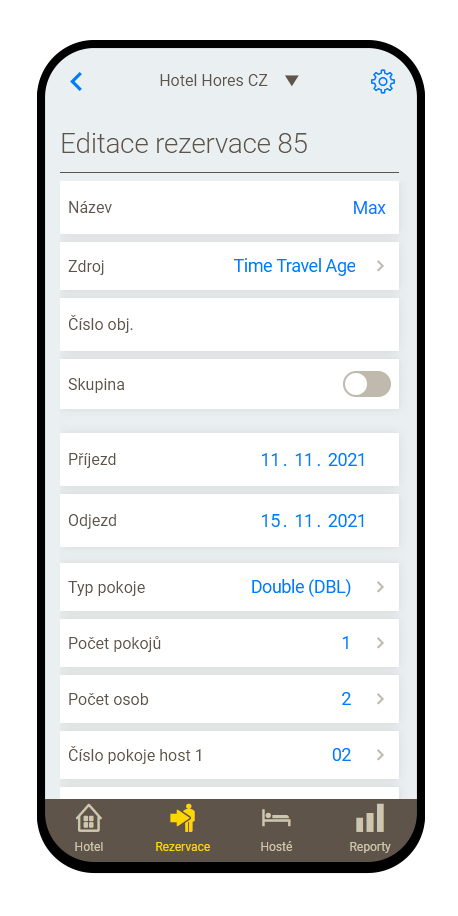
Reservation management
From the mobile application you have an overview of all your reservations, you can search, create new reservations, correct them or even cancel. All this quickly and clearly, with an immediate link to the desktop HORES. When booking, you can fill in or edit all the important details of the booking, including the assignment of guests to a specific room.
ReportPlace
The application is connected to a new reporting system in HORES - the so-called ReportPlace, which is also accessible from anywhere from a web browser. It offers more than 130 types of reports in clear graphics and with rich functionality. However, due to the amount of information and settings, we recommend a minimum resolution of at least 480px in width - the ideal use in this case begins on a larger phone or tablet. It logs in to the reports in the same way as in the application. We will soon discuss the introduction of ReportPlace in a separate article.
Multiproperty switch
Our hotel chain customers will certainly appreciate the easy switching between operations using the navigation at the top of each screen. You can easily switch between hotels, or keep them all open in your browser tabs, as when selecting goods on an e-shop ;-)
Channel management
Probably the most sophisticated part of the application is the channel management. It offers a two-way display of a full-fledged way to instantly inventory and update rates, including stopping sales on all your distribution channels and other sophisticated features. In your pocket, you carry - in addition to the keys - probably the most advanced channel management tool currently on the market. More detailed information on this functionality is available on request.
You can test the application in our demo access, just write your request to support@horesplus.com and we will take care of everything. For the application to run smoothly, HORES must be updated to version 1.7.16. The login details for the application apply the same as you have for HORES as such. However, you must have "Access to web services (API)" enabled (secure password required).
For more information on setting up the application, see the article on our support.horesplus.com portal.